30天学会Python编程:26.Python网络爬虫编程指南
当前位置:点晴教程→知识管理交流
→『 技术文档交流 』
|
原则:爬取公开数据,避免侵犯隐私,尊重网站服务条款
Requests是Python最常用的HTTP库,提供简洁的API:
import requests
def fetch_page(url):
try:
# 设置请求头模拟浏览器
headers = {
'User-Agent': 'Mozilla/5.0 (Windows NT 10.0; Win64; x64)',
'Accept-Language': 'zh-CN,zh;q=0.9'
}
# 发送GET请求
response = requests.get(url, headers=headers, timeout=5)
# 检查HTTP状态
response.raise_for_status()
# 返回响应内容
return response.text
except requests.exceptions.RequestException as e:
print(f"请求失败: {e}")
return None
# 使用示例
html_content = fetch_page('https://example.com')
参数:
headers: 设置请求头,模拟浏览器行为timeout: 设置超时时间(秒)params: 传递URL参数(字典形式)# 1. 会话保持(处理cookies)
session = requests.Session()
session.get('https://example.com/login', data={'user': 'name', 'pass': 'secret'})
# 2. 代理设置
proxies = {'http': 'http://10.10.1.10:3128', 'https': 'http://10.10.1.10:1080'}
response = requests.get(url, proxies=proxies)
# 3. 文件下载(大文件流式处理)
with requests.get('https://example.com/large_file.zip', stream=True) as r:
with open('large_file.zip', 'wb') as f:
for chunk in r.iter_content(chunk_size=8192):
f.write(chunk)
实践技巧:
BeautifulSoup提供简单易用的HTML/XML解析接口:
from bs4 import BeautifulSoup
def parse_html(html):
soup = BeautifulSoup(html, 'lxml') # 推荐使用lxml解析器
# CSS选择器提取元素
titles = [h1.text for h1 in soup.select('h1.article-title')]
# 属性提取
links = [a['href'] for a in soup.find_all('a', class_='external')]
# 文本处理
content = soup.find('div', id='content').get_text(strip=True, separator='\n')
return {'titles': titles, 'links': links, 'content': content}
解析器对比:
XPath提供更精确的节点定位能力:
from lxml import etree
def xpath_parse(html):
tree = etree.HTML(html)
# 提取文本内容
prices = tree.xpath('//div[@class="price"]/text()')
# 提取嵌套数据
items = []
for product in tree.xpath('//div[@class="product"]'):
items.append({
'name': product.xpath('.//h2/text()')[0],
'sku': product.xpath('./@data-sku')[0]
})
return {'prices': prices, 'items': items}
XPath常用表达式:
//div: 选择所有div元素//div[@class='name']: 选择class为name的div//a/text(): 提取链接文本//img/@src: 提取图片src属性Selenium可模拟浏览器行为处理JavaScript渲染的页面:
from selenium import webdriver
from selenium.webdriver.common.by import By
from selenium.webdriver.support.ui import WebDriverWait
from selenium.webdriver.support import expected_conditions as EC
def selenium_crawl(url):
# 配置无头浏览器
options = webdriver.ChromeOptions()
options.add_argument('--headless')
options.add_argument('--disable-gpu')
driver = webdriver.Chrome(options=options)
try:
driver.get(url)
# 显式等待元素加载
element = WebDriverWait(driver, 10).until(
EC.presence_of_element_located((By.CSS_SELECTOR, ".dynamic-content"))
)
# 执行JavaScript
driver.execute_script("window.scrollTo(0, document.body.scrollHeight);")
# 获取渲染后的HTML
return driver.page_source
finally:
driver.quit()
建议:
options.add_experimental_option("prefs", {
'profile.managed_default_content_settings.images': 2, # 不加载图片
'permissions.default.stylesheet': 2 # 不加载CSS
})
直接调用数据接口效率更高:
import requests
import time
def api_crawl():
# 分析XHR请求构造参数
api_url = 'https://api.example.com/data'
params = {
'page': 1,
'size': 20,
'timestamp': int(time.time()*1000) # 时间戳防缓存
}
# 添加认证头
headers = {'Authorization': 'Bearer token123'}
response = requests.get(api_url, params=params, headers=headers)
data = response.json()
# 解析JSON数据
for item in data['list']:
print(f"商品: {item['name']}, 价格: {item['price']}")
接口分析:
import csv
import json
# CSV存储(适合表格数据)
def save_to_csv(data, filename):
with open(filename, 'w', newline='', encoding='utf-8') as f:
writer = csv.DictWriter(f, fieldnames=data[0].keys())
writer.writeheader()
writer.writerows(data)
# JSON存储(适合结构化数据)
def save_to_json(data, filename):
with open(filename, 'w', encoding='utf-8') as f:
json.dump(data, f, ensure_ascii=False, indent=2)
import sqlite3
import pymongo
# SQLite存储(轻量级关系型数据库)
def sqlite_save(data):
conn = sqlite3.connect('data.db')
c = conn.cursor()
c.execute('''CREATE TABLE IF NOT EXISTS products
(id TEXT PRIMARY KEY, name TEXT, price REAL)''')
c.executemany('REPLACE INTO products VALUES (?,?,?)',
[(d['id'], d['name'], d['price']) for d in data])
conn.commit()
# MongoDB存储(文档型数据库)
def mongo_save(data):
client = pymongo.MongoClient('mongodb://localhost:27017/')
db = client['web_data']
collection = db['products']
# 批量插入并更新已存在文档
bulk_ops = [pymongo.ReplaceOne({'id': item['id']}, item, upsert=True)
for item in data]
collection.bulk_write(bulk_ops)
存储方案选择:
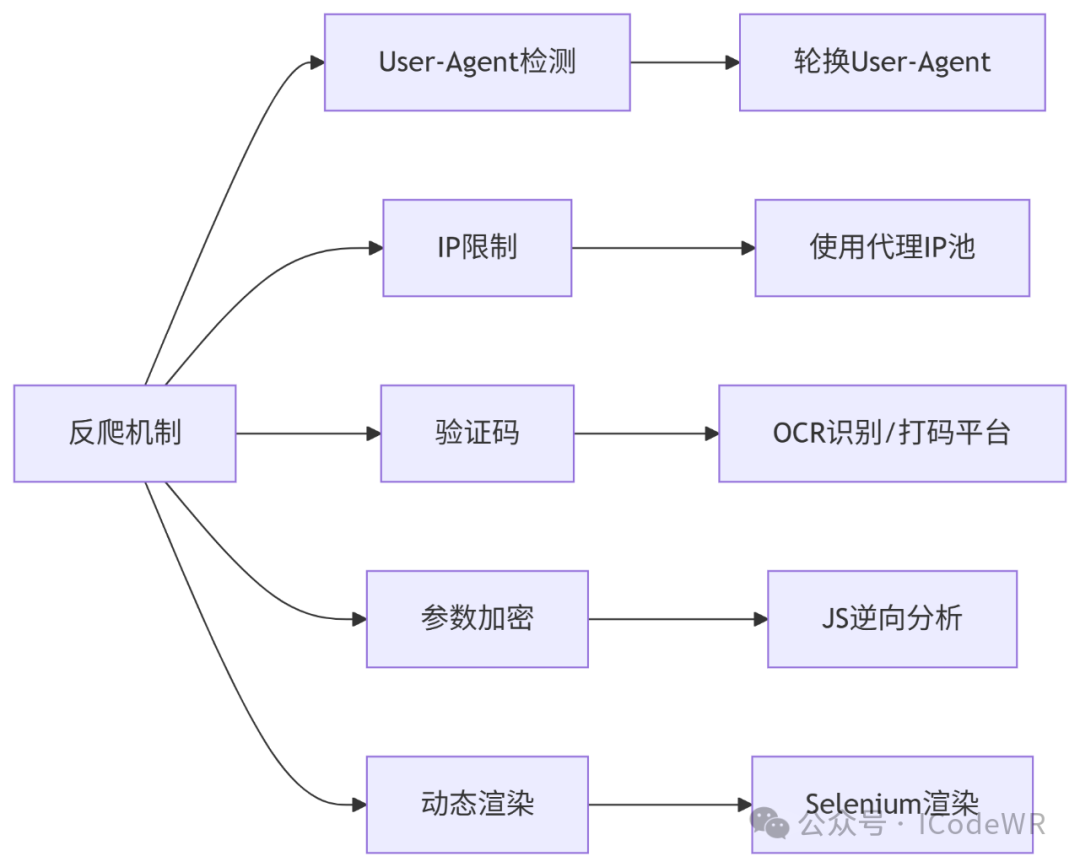
from fake_useragent import UserAgent
import random
# 代理IP池管理
class ProxyPool:
def __init__(self):
self.proxies = self.load_proxies()
self.current = 0
def load_proxies(self):
# 从文件或API获取代理IP列表
return ['http://ip1:port', 'http://ip2:port', ...]
def get_proxy(self):
proxy = self.proxies[self.current % len(self.proxies)]
self.current += 1
return {'http': proxy, 'https': proxy}
# 随机请求头生成
def get_random_headers():
ua = UserAgent()
return {
'User-Agent': ua.random,
'Accept': 'text/html,application/xhtml+xml,application/xml;q=0.9,*/*;q=0.8',
'Accept-Language': random.choice(['zh-CN', 'en-US', 'ja-JP']),
'Referer': 'https://www.google.com/'
}
# 使用示例
proxy_pool = ProxyPool()
response = requests.get(url,
headers=get_random_headers(),
proxies=proxy_pool.get_proxy(),
timeout=10)
IP代理实践:
import requests
from bs4 import BeautifulSoup
import time
import random
def ecommerce_crawler(base_url, max_page=10):
products = []
for page in range(1, max_page+1):
# 随机延迟防止封禁
time.sleep(random.uniform(1, 3))
url = f"{base_url}?page={page}"
html = fetch_page(url) # 使用之前定义的fetch_page函数
if not html:
continue
soup = BeautifulSoup(html, 'lxml')
items = soup.select('.product-item')
for item in items:
try:
products.append({
'name': item.select_one('.name').text.strip(),
'price': float(item.select_one('.price').text.replace('¥', '')),
'sku': item['data-sku'],
'rating': float(item.select_one('.rating')['data-score'])
})
except Exception as e:
print(f"解析失败: {e}")
# 保存结果
save_to_csv(products, 'products.csv')
return products
import schedule
import time
from datetime import datetime
def news_monitor():
sources = [
{'url': 'https://news.source1.com/rss', 'type': 'rss'},
{'url': 'https://news.source2.com/api/latest', 'type': 'api'}
]
all_news = []
for source in sources:
try:
if source['type'] == 'rss':
news = parse_rss(source['url'])
else:
news = parse_news_api(source['url'])
all_news.extend(news)
except Exception as e:
print(f"{source['url']} 爬取失败: {e}")
# 去重并存储
store_news(all_news)
print(f"{datetime.now()} 抓取完成,新增{len(all_news)}条新闻")
# 定时任务配置
schedule.every(30).minutes.do(news_monitor) # 每30分钟执行一次
# 主循环
while True:
schedule.run_pending()
time.sleep(60) # 每分钟检查一次任务
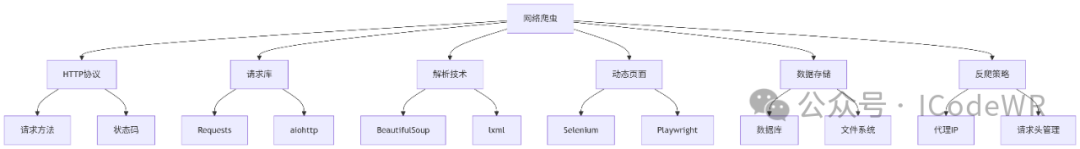
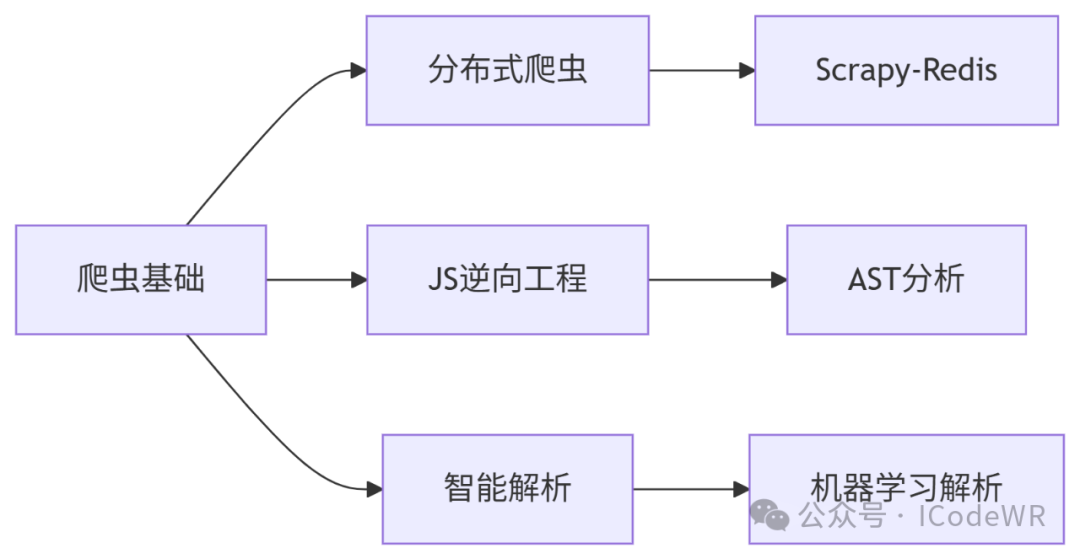
提示:定期检查爬虫健康状态,建立监控告警系统,保持代码可维护性
通过本指南,我们可以掌握Python网络爬虫开发的核心技能。实际开发中请牢记:"爬虫有风险,开发需谨慎",遵守法律法规,尊重数据版权,做有责任感的开发者。
阅读原文:原文链接